 |
| 10 Essential Mobile Security Tips to Keep Your Data Safe |
Introduction
Mobile devices have become an integral part of our daily lives. From communication to productivity and entertainment, we rely on smartphones and tablets for almost everything. However, with this increased reliance comes the need for heightened mobile security. Protecting your personal data, sensitive information, and privacy is paramount. In this blog post, we'll explore ten essential mobile security tips to help you keep your data safe.
Lock Your Device with Strong Passwords or Biometrics
Start with the basics. Use a strong PIN, password, or biometric authentication (like fingerprint or face recognition) to lock your device. This ensures that even if your device is lost or stolen, your data remains inaccessible.
Keep Your Device's Operating System and Apps Updated
Regularly update your mobile operating system and apps. Developers release updates to patch security vulnerabilities, so keeping your software current is crucial for staying protected.
Install Reliable Security Software
Consider installing a reputable mobile security app that offers features like antivirus protection, anti-phishing, and anti-malware. These apps help safeguard your device against various threats.
Use Two-Factor Authentication (2FA)
Enable 2FA whenever possible. This extra layer of security adds another step to the login process, making it much harder for unauthorized users to access your accounts.
Beware of Phishing Attacks
Be cautious when clicking on links in text messages or emails. Verify the sender's identity and avoid providing personal information unless you're certain of the source's legitimacy.
Secure Your Data with Encryption
Encrypt your data, both on your device and during transmission. Encryption scrambles your data, making it nearly impossible for unauthorized individuals to read it.
Regularly Back Up Your Data
Set up automatic backups for your device. This way, if your device is lost or compromised, you can easily restore your data from a safe backup.
Avoid Public Wi-Fi Networks
Public Wi-Fi networks can be hotspots for cybercriminals. If you must use them, use a virtual private network (VPN) to encrypt your internet connection and protect your data from potential threats.
Review App Permissions
Check the permissions apps request when you install them. Only grant access to the information and features that the app needs to function. Revise these settings in your device's privacy settings.
Wipe Your Device Remotely
Enable remote wipe functionality on your device. In case it's lost or stolen, you can erase your data remotely to prevent it from falling into the wrong hands.
Conclusion
Mobile security is a critical aspect of our digital lives. By following these ten essential mobile security tips, you can significantly reduce the risk of your personal data falling into the wrong hands. Remember, staying vigilant and proactive is key to keeping your mobile devices and the information they contain safe and secure.
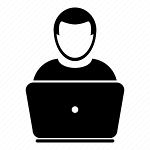






0 Comments